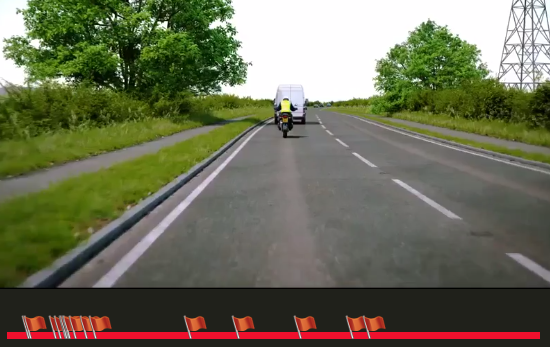How the scoring mechanism of the hazard perception test works?
Each Hazard Perception scoring window is divided into five equal segments. These segments are allocated a score from five down to one. Those responding in the first segment of the scoring window will score 5, and those in last segment will score 1. Responses outside the window will score zero.
If you click the mouse while in the first segment (i.e. just as the developing hazard appears) you will obtain the maximum score of 5 points. If you click in the second segment of this window of time you will score 4 points, then 3, then 2, and then in the last segment just 1. This is accurate to one twenty fifth of a second.
If you click the mouse button too early, before the potential hazard becomes a “developing hazard”, your score will be 0. Therefore to ensure you get a maximum score in the hazard perception test, you should fully understand the DVSA term “developing hazard”, as opposed to “potential hazard”.
If you click several times during this window of time the computer will always take your highest score and record that for the particular clip.
If you don’t click the mouse button in this window of time you will score nothing in respect to that particular hazard.
If you click lots of times in quick succession, or if you click with a regular pattern all the way through the clip (for example click every 3 seconds), you will also score zero for that clip. If this happens a warning message will be shown on the screen at the end of the clip.
When the clip ends the screen will turn black for a few seconds before the freeze frame for the next video clip appears. You will then get a countdown into the next clip to make sure you are ready. This pattern is repeated until all 14 video clips have been shown.
In each clip there will be at least one developing hazard. But one clip has two hazards, so you must click on two hazards to get points.
If you click several times during this window of time the computer will always take your highest score and record that for the particular clip.
If you don’t click the mouse button in this window of time you will score nothing in respect to that particular hazard.
If you click lots of times in quick succession, or if you click with a regular pattern all the way through the clip (for example click every 3 seconds), you will also score zero for that clip. If this happens a warning message will be shown on the screen at the end of the clip.
When the clip ends the screen will turn black for a few seconds before the freeze frame for the next video clip appears. You will then get a countdown into the next clip to make sure you are ready. This pattern is repeated until all 14 video clips have been shown.
In each clip there will be at least one developing hazard. But one clip has two hazards, so you must click on two hazards to get points.
Hazard Perception Test Introduction
How many times can you click on Hazard Perception test
Do not click more than 5-10 times on one clip. Click only when you see a hazard. Click about a second later to make sure that you definitely clicked somewhere within the marking zone.
When you see a hazard, click imediately. The faster you click, the more points you will get.
If you click lots of times in quick manner or with a periodic pattern throughout the clip, you will get zero points for that clip.
When you see a hazard, click imediately. The faster you click, the more points you will get.
If you click lots of times in quick manner or with a periodic pattern throughout the clip, you will get zero points for that clip.